Code Navigation
Outline View
The new Outline View shows the symbol tree of the currently selected Puppet manifest.
Supported symbols:
- Class
- Defined Type
- Attribute
- Variable
More symbols are planned to be added.
Note: Outline View is supported on Puppet 5.0 and above
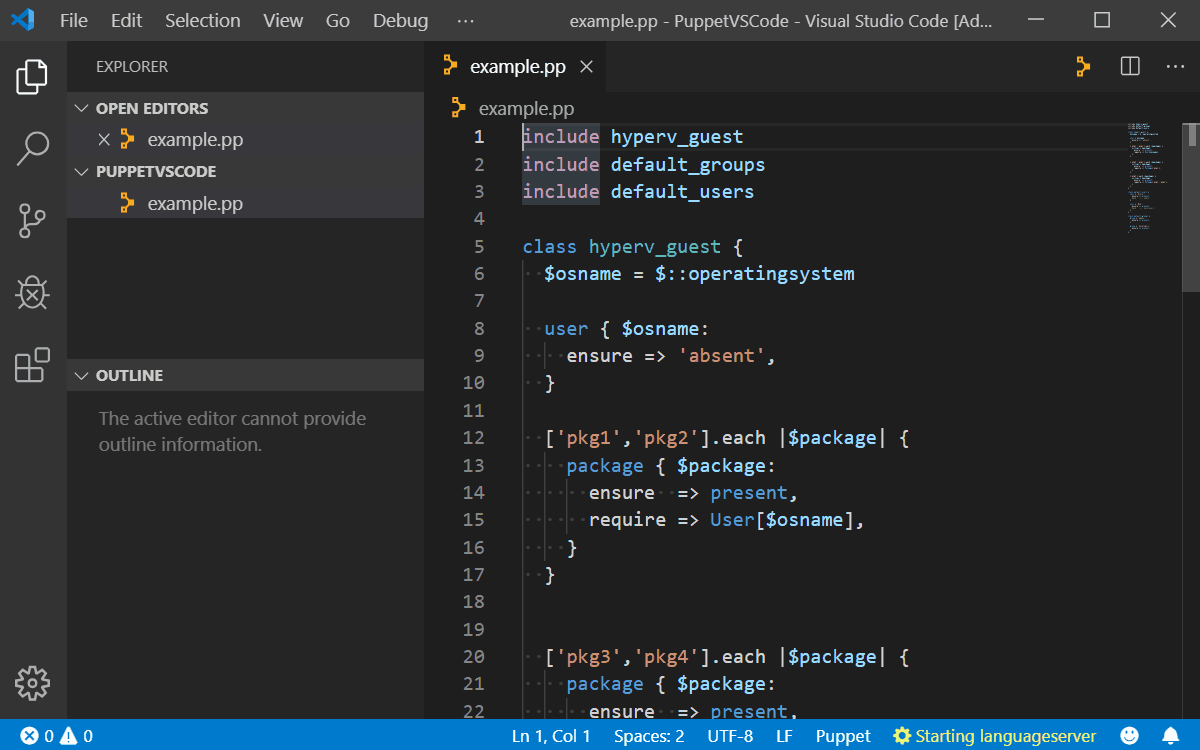
Breadcrumbs
When the breadcrumbs.enabled setting is set to true, both the file path and the symbol tree hierarchy are shown in the Breadcrumb view.
Note: Breadcrumbs are supported on Puppet 5.0 and above
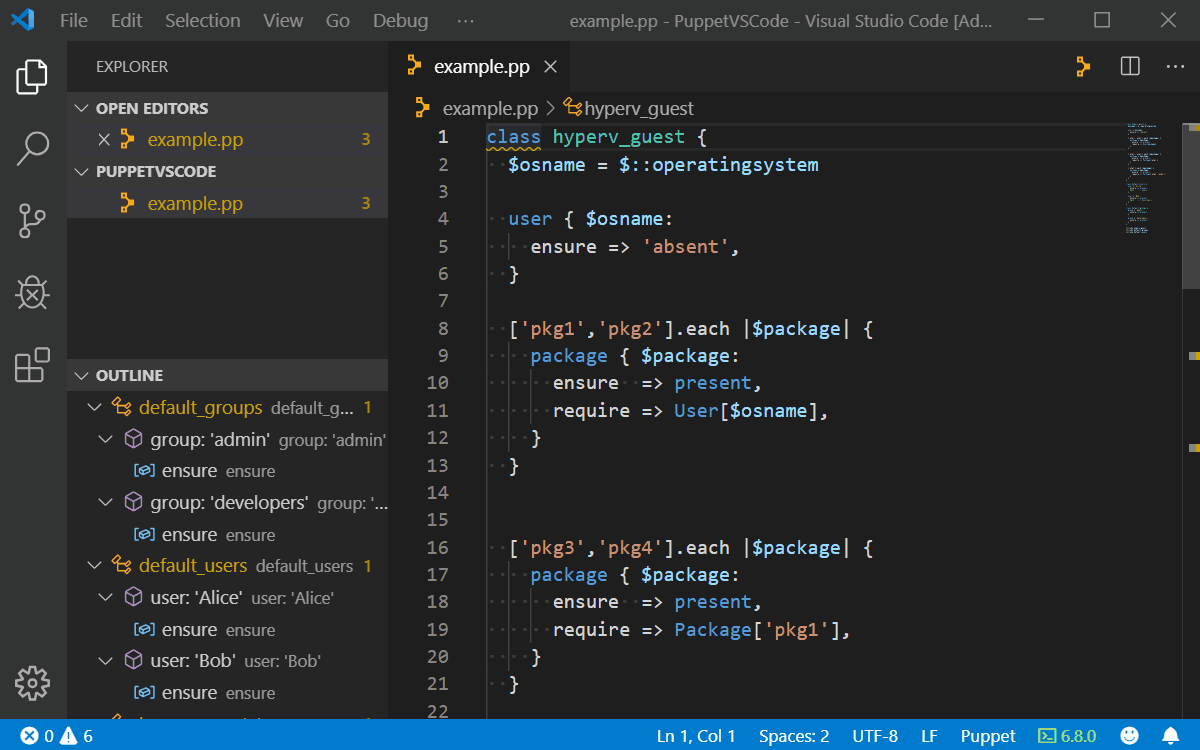
Go to Symbol
Opening the Command Palette and typing the @ symbol initiates the Go to Symbol view which allows you to navigate around inside a Puppet manifest more quickly.
Note: Go to Symbol is supported on Puppet 5.0 and above
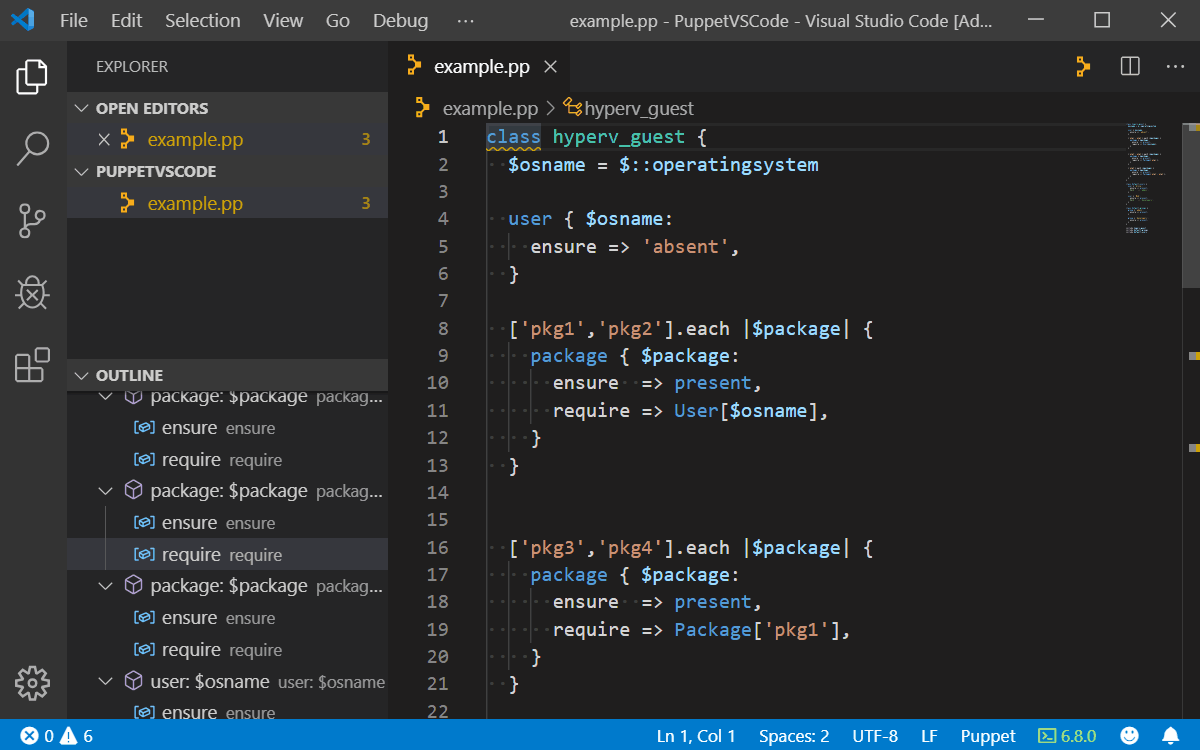
Open Symbol by Name
Pressing Ctrl+T (or ⌘T on OSX) will list all Puppet Custom Types, Functions, Classes and Defined Types in the workspace. You can then navigate to the symbol by pressing Enter.
Note: Open Symbol by Name has limited support using Puppet 4